Alcatel OmniAccess 512 Spécifications Page 7
- Page / 19
- Table des matières
- MARQUE LIVRES
Noté. / 5. Basé sur avis des utilisateurs


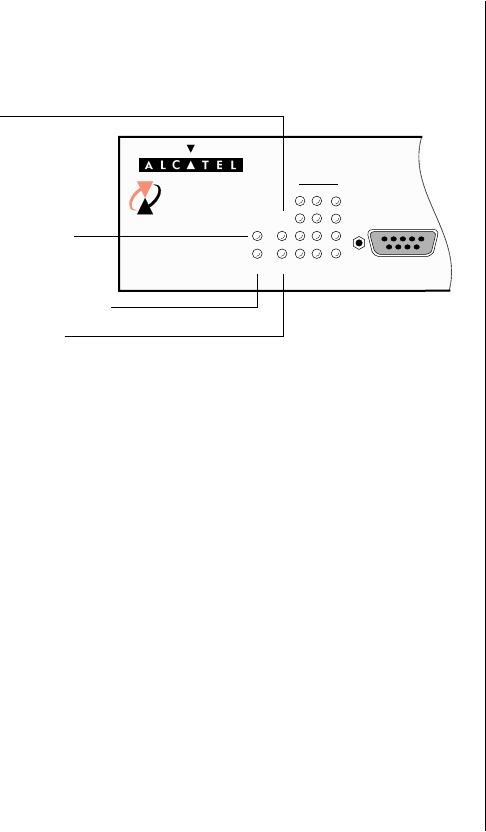
4 Installing an OmniAccess
7. Verify the Management LEDs
Verify that the management
LED
s on the front panel
indicate normal operation.
When the OmniAccess 512 is powered up, extensive
power-on diagnostics are performed. As a result, you
should allow the switch time to perform preliminary
tests before evaluating the
LED
s. While diagnostics are
running, the
•
OK1
LED
will blink amber and/or green
•
OK2
LED
will blink amber and/or green
•
PS
LED
will display solid green
•
TP
LED
will be off
After diagnostics are complete, the
•
OK1
LED
will display solid green
•
OK2
LED
will blink green
•
PS
LED
will display solid green
•
TP
LED
will be off
If you power up the switch and the
LED
results are
different from those listed above, contact Alcatel
Customer Support personnel for assistance:
- US Customer Support: (800) 995-2696
- International Customer Support: (818) 878-4507
8. Connect External Devices
Connect any external devices (e.g., computers, phones,
printers, servers) to the appropriate OmniAccess ports.
♦
Note
♦
Until you configure your OmniAccess
512 switch via the built-in software,
the attached devices will not be acces-
sible from the network. Refer to the
next section,
Setting Up Software
on
page 5, for information on configur-
ing your switch.
OK1 Solid Green
OK2 Blinking Green
PS
TP
10/100
48
15
OmniAccess
512
OK2
OK1
PS Solid Green
TP Off
CONSOLE
12
9
- OmniAccess 1
- Table of Contents 3
- Introduction 4
- Installing an OmniAccess 5
- 7. Verify the Management LEDs 7
- 8. Connect External Devices 7
- Setting Up Software 8
- Press ENTER to start 9
- 4. Set up a Password 10
- 8. Log Out 14
- OmniAccess Basics 15
- OA-512 Slot Numbering 16
- OA-512 Rear Panel 17
- ¨ a nd the 19
 (24 pages)
(24 pages)







Commentaires sur ces manuels